The removal of the headphone jack on phones is a recent phenomenon but I have been dilly-dallying with clip-on, stereo Bluetooth headsets for quite some time. The excuse for doing so was convenience, at the expense of sound quality. Without putting so much as a thought, I went with Sony in those days and hence my initial experience revolved around the MW-600 and SBH54. However, while the MW-600 was a solid device for its time, the SBH54 was a huge disappointment. Hence, Sony was never in consideration for my next device.
With the iPhone 7 being my primary device, I gave some thought to using a lightning connector device prior to considering other Bluetooth choices. The 1More Triple Driver was certainly at the top of the list but the price premium for the lightning version put it beyond the price range I was looking at. Another option was to go for a 3.5mm adapter and the i1 turned out to be the most prominent among the limited options available, but it didn’t take much to understand that it didn’t really offer a better value proposition compared to Apple’s adapter. However, it was this visit to the Fiio site for the i1 that put me on course to the BTR1.
Unboxing:
The unboxing of the Fiio BTR1 can’t be called much of an experience. Some like to play it cute with their packaging but that is not the case here. The only noticeable thing on the outer box is the presence of a ‘scratch query’ to check for authenticity. The headset itself is espoused within a cut-out in a foam block. The inner box placed beneath the headset has a small window which could have been put to clever use. Instead we just see a glimpse of the cheesy slogan ‘Born for Music & Happy Since 2007’ printed on top of the instruction manual. Besides the manual, the contents of the inner box are pretty sparse as it contains a warranty card along with a Micro USB cable and a lanyard. The Micro USB cable was enclosed in a rather cheap and thin zipper bag which reflects the fact that presentation isn’t Fiio’s strong suite.
The device:
 The BTR1 itself is mostly shroud in serrated aluminium alloy that feels great to hold. The size and weight of the device is great for its functionality and battery size. The multi-purpose front button as well as the volume buttons have a decent click to them. The ‘A’ button as it’s called has a green LED at its centre that is activated whenever the “sound effect” is engaged. The bottom 1/5th of the device is completely plastic and this is most likely where the antenna is espoused. Just above the plastic section is a red/blue LED that is used to indicate various statuses as mentioned in the manual.
The BTR1 itself is mostly shroud in serrated aluminium alloy that feels great to hold. The size and weight of the device is great for its functionality and battery size. The multi-purpose front button as well as the volume buttons have a decent click to them. The ‘A’ button as it’s called has a green LED at its centre that is activated whenever the “sound effect” is engaged. The bottom 1/5th of the device is completely plastic and this is most likely where the antenna is espoused. Just above the plastic section is a red/blue LED that is used to indicate various statuses as mentioned in the manual.
However, the big concern for me was that the device came with a loose, misaligned clip out of the box. Since it is the only thing pinning the device to my shirt, it is not something I was willing to compromise on. At the same time, it brings the quality control as well as the durability of the device in to question.
Codec support:
From an iPhone user’s perspective, the important thing to note is that the BTR1 supports AAC. Hence, Apple Music files are played natively on the BTR1 without any re-encoding which is a huge plus as it avoids deterioration in audio quality. For Android users, aptX as well as aptX-LL support should come as a welcome relief, though of course aptX HD would have been much better. The device doesn’t support the optional MP3 codec, so even those are converted to aptX on Android and I presume to AAC on iOS. On the desktop side, Windows 10 supports aptX and so does MacOS along with AAC. So, hopefully, there shouldn’t be a need to fall back to SBC in most cases.
1. AAC (Apple Music) is transmitted as-is to the BTR1 without any re-encoding.
2. MP3 decoding fails on the phone as it is not supported by the BTR1.
3. However, MP3 as well as Ogg Vorbis (Spotify) are transmitted using aptX. Note that aptX-HD is not available.
Sound quality:
We are entering a highly subjective area over here, but I am writing this as I hear it. The BTR1 is primarily for mobile devices, so it should drive most low impedance headphones well. Most of my listening for this review was done on the Sennheiser 598SE and it didn’t really present much of a challenge.
BTR1 vs Apple 3.5mm adapter: Playing the same song back-to-back using the Apple adapter and the BTR1, the thing that strikes you immediately is how much louder and clearer the sound is on the BTR1 compared to the Apple adapter. The vocals are far more pronounced on the BTR1 and the instrument separation is eons better. There can be no doubt that the AK4376 DAC in the BTR1 is vastly superior to the DAC included in the Apple adapter. The other specs pertaining to the DAC like 384kHz/32-bit decoding, 40mW power output and 116dB SNR are impressive, but it suffices to say that the DAC is good for the price. Since this is my first Fiio device, I am not sure if they have a well-defined sound signature that they replicate in all their devices, but if I were to describe it, I would say it is quite flat and well balanced without much emphasis on the lower end.
Apple Music vs Spotify Premium: On the iPhone, for the same song, the difference between Apple Music and Spotify at extreme quality is immense. It is down to the fact that native playback of AAC is much better than the double lossy conversion of Ogg Vorbis to AAC. On Android, Spotify sounds much better than it does on iOS due to aptX but is still behind the native AAC playback from Apple Music.
AAC vs aptX: AAC-encoded streaming services and local files will undoubtedly offer the best “lossy” experience on the BTR1. For files in other lossy codecs, aptX playback is better than AAC. A true head-to-head comparison could be done by playing back lossless files using aptX and AAC, but that scenario is completely impractical as it would be better to not use the BTR1 at all in such a case.
Lastly, I should state that the “sound effect” activated with the double clicking of the ‘A’ button (indicated by the illumination of the green LED), while amusing, simply ruins any song you care about. It is a wasteful feature and if nothing else, the button sequence could have been put to better use.
Range:
Out of the box, rather than clipping it on, I started using the BTR1 firmly clasped in my palm. It was a rude surprise to immediately encounter stuttering even though the headset was less than a metre away from the phone. As it turns out, the BTR1 suffers from a case of “you are holding it wrong”. A clenched fist is enough to nearly kill the signal on this device. In such a case the audio starts stuttering within 5 feet (1.5m) and is lost completely within 10 feet (3m).
However, a more practical scenario would be to clip the device on to the shirt and in such a case the device range seems fine as I was able to move up to 25 feet (~8m) before the audio started stuttering. Still, it doesn’t really feel great to be limited in the manner one can use the device.
Battery Life:
I charged the BTR1 for a few minutes after taking it out of the box and before pairing it with my iPhone. The iOS battery widget showed the device at 100% after pairing and hence I disconnected the device from the charger, only to see it immediately go down to 80%. The BTR1 only supports 5 battery levels in 20% increments which may cause anxiety to some but is better than not having it at all.
 Hence, I considered my testing to have started exactly at 80% battery level and it was about 6.5 hours later that the device died completely. However, about half an hour of that was spent with the device either switched off or in standby, so it would be safe to say that the playback time is somewhere between 7.5 to 8 hours, more than enough for everyday listening.
Hence, I considered my testing to have started exactly at 80% battery level and it was about 6.5 hours later that the device died completely. However, about half an hour of that was spent with the device either switched off or in standby, so it would be safe to say that the playback time is somewhere between 7.5 to 8 hours, more than enough for everyday listening.
While I used the BTR1 only for a short time with my iPhone, I had it running till its battery ran out, paired to my Android phone. On checking the battery stats later, I observed that the battery drain with the BTR1 was quite noticeable. As you can see in the graph, the initial flattish curve is for device standby, the next steep slope is for web surfing followed by standby once again. It was just over the 50% mark that I started the playback on the BTR1 using Apple Music with the screen turned off and as you can see, the battery draw is quite significant. Thus, you might want to ensure that your phone is well charged prior to using the BTR1.
Charging the device takes about 2 hours which is decent but quite a lot for a battery size of 205mAh. This is because input current is limited to 0.5A, presumably to extend the battery life. The presence of Micro USB port in this case makes sense but Type-C with its reversibility would have been good to have.
Calling:
The microphone, located at the back of the device, does a good job of picking up the voice, but I didn’t test it in a noisy environment. However, it is easy to make out that calling was not the priority for this device. This is evident from the way some of the controls have been implemented.
Double tapping the ‘A’ button is meant to reject calls but it activates the ‘sound effect’ as well and the same has to be deactivated when the music resumes. Incoming calls ring out on the phone as well as the headphones, but the headset volume controls don’t silence the phone. Unlike the call-focused SBH54, the BTR1 doesn’t have a vibrator or a screen, so if you have your phone ringer at low volume and don’t have your headphones on, you are unlikely to realize that a call has come through. Also, while call disconnects from the phone result in immediate termination on the caller side, the ones initiated from the headset take at least 3-4 seconds to reflect on the caller’s phone.
Volume controls:
Like all Bluetooth devices, the BTR1 has 15-step volume control. However, the host devices generally have higher levels of volume control; iOS has16 while Windows has 100. Hence, I am always curious to see how this discrepancy is handled.
The SBH54 simply does a double step at the very end while the BTR1 chooses to account for this by skipping from level 8 to 10. Since most of my listening is done at mid-volume levels, I find this arrangement to be very inconvenient. Sony’s approach in the SBH54 makes a bit more sense since I rarely use the device at full volume and don’t mind the jump from 14 to 16. However, I think a more practical approach would be to make this adjustment at the lower volume levels where the change is more imperceptible. Quite amusingly, on Windows, these 15 steps translate to the following volume levels which look to me as some sort of a point scoring system that MotoGP or F1 can put to use:
100 – 86 -73 – 62 – 52 – 44 – 37 – 30 – 24 – 19 – 15 – 11 – 8 – 5 – 2.
Also, I understand that long pressing of volume buttons to change tracks is a common feature in Android custom ROMs that has been replicated here but the adverse effect of this is that there is no quick way to turn the volume down when you need it. The volume response is quite slow and shifting 10 steps takes 5 seconds if not more. On the SBH54, I could keep the button pressed to accelerate the process, but here it will result only in more frustration with a change in track.
Latency:
I tried to record the latency between the tapping of the play button on the phone and the audio playing on the headset. Considering that my method was not the most precise and I used the iPhone for this test, the latency of over 200 ms is the worst-cast scenario. aptX should cut the latency down to below 200 ms but even then, it is not insignificant. While it is unlikely to affect listening or even watching sessions, it is bound to be critical for timing sensitive apps or games.
However, the BTR1 supports aptX-LL which can cut the latency down to less than 40ms, if your transmitting equipment supports it as well. This makes the device much more usable for gaming and video-watching purposes.
App Support:
I am accustomed to seeing Sony try and fail with their firmware updates, but I still appreciate the ability to receive updates. Although Fiio has an app for updating the firmware of Lightning devices, it doesn’t detect devices over Bluetooth, at least not yet. Even then, I am not sure whether the BTR1 is capable of receiving OTA firmware updates. Since the BTR1 tries to do little compared to the SBH54, the firmware is quite stable. However, what I would have appreciated is the ability to remap the buttons. If that were the case, I would immediately remove the “sound effect” mapping and use it for a custom equalizer. If not, I would prefer using the ‘A’ button to change tracks and let the volume buttons be.
Price:
For many, this is a $50 device and things end there. However, the situation may vary as per the country you are in. I am glad that Fiio has an official presence in India and offers local warranty. Here, the BTR1 is priced at ₹3990 (~$61 as of Oct-end), though Fiio offers a 5% discount for a Facebook like. I had purchased it from Amazon where the product is being sold by the official importers – Origin Marketing. Also, Amazon offered a 5% cashback at the time of my purchase and the Amazon Pay balance I used was topped up during a 10% cashback period, bringing the price much closer to the equivalent of $50.
Conclusion:
At this price range, I would rate the device highly for its sound quality alone and deem it to be a logical replacement of Apple’s headphone adapter. In fact, it is a great wireless solution in general for people wanting to use their own headphones. I would like to believe that the clip issue was a quality control one and the antenna signal issue can be mitigated by using the device as it is meant to be used, clipping it on to the shirt or trouser. Hence, that shouldn’t stop you from purchasing this device.
On my part, I returned the device for the misaligned clip since that is not something that can be accepted out of the box. Also, I decided against getting a replacement for now, just to wait and see whether Fiio would be making minor revisions to take care of the niggling issues, especially if there is no way of updating the firmware. Considering that this device was released recently, I don’t expect a 2nd generation device with revamped design and aptX HD support to be released any time soon. As it stands now, I rate the device a solid 7.5/10 and recommend it as the best $50 wireless solution.
Update #1 (November 2, 2017): The review has been updated to mention the aptX Low Latency support which I was unable to test and should alleviate most latency concerns. Also, I have included an image of the microphone location that I had taken but not uploaded previously. Since I have returned the device, there wouldn’t be any empirical updates to this review but factual ones rectifying my mistakes or omissions.
Update #2 (December 4, 2017): Fiio has officially admitted on Head-Fi that AAC support was disabled on the BTR1 during mass production due to lack of approval. Since my purchase was made shortly after release, I assume that mine might have been a pre-mass production unit which sits well with the bent clip issue I returned the product over, though it is pure speculation on my part. Otherwise, I cannot see any reason why AAC files were being decoded as-is as per the logcat. Also, the BTR1 does not support firmware updates as per their support team. Unfortunately, Fiio still mentions AAC support in its Amazon.in listing which is misleading and unprofessional. The rating goes down to 3/5 as the product can no longer be recommended to iOS users.
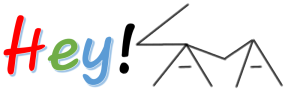
















Very nicely described SaMa.
I have been using it on iPhone for a couple of days and the quality of sound delivered on Apple Earpods via BTR is far superior than the same Earpods connected over lightning connector/3.5mm-to-lightning adapter.
Your Amazon review helped me buy this device.
This is definitely a better solution for iPhone 7 and above users compared to Apple Airpods which cost you a bomb and deiver a similar sound signature.
Thanks for taking the time to share the comment. The BTR1 certainly is the most affordable wireless option at the moment that delivers more than decent sound quality.
However, I am still holding off for something better. The Radsone EarStudio has me intrigued but I never bought in to the Kickstarter campaign, so have to wait for it to make it to retail.
I’ve read that FiiO removed AAC codec Support on mass production builds. Did you get a pre release variant or did you buy it yourself?
I checked the official statement on Head-Fi just now and it is as clear as day that AAC is not supported. Having said that, I cannot imagine that the logcat on Android was wrong when I tested it. I had purchased it off Amazon but I am pretty sure it was part of the first batch imported as it was less than 2 weeks since release and immediately went out of stock subsequent to my purchase. I suppose the bent clip might also be an indication that it was not a mass-production build and they might have snuck in a pre-mass production unit in the first batch, but it is pure speculation on my part.
Has anyone watched any videos on the IPhone?
iOS only supports AAC and the mandatory SBC codec, so you will always experience a lag of about 0.25s. You can play around with audio and subtitle delay, but Bluetooth is far from ideal for videos on iOS. It is best limited to music and podcasts that don't depend on synchronisation.