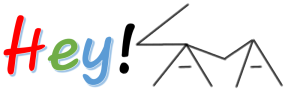The Android One programme was launched in 2014 with the intention of being the entry point for budget conscious users. Perhaps it was the choice of hardware or OEMs that ultimately made it a stillborn venture. On the other end of the spectrum, the Pixel hasn’t quite turned out to be the iPhone killer that Google might have envisaged. However, Google isn’t one to take things lying down and hence we now have the reinvigorated Android One programme. This time Google has taken a much more hands-off approach, with this being no more than a branding exercise and the entire onus of the device specification as well as updates following squarely on the shoulders of the OEM.
For an OEM like Xiaomi that is well entrenched in MIUI, it certainly came as a surprise when it was mentioned as the first partner of the new avatar of Android One. At the same time, it seemed a logical choice considering the stranglehold that various Mi devices now have at the budget segment of the market. I had already “upgraded” the Redmi Note 3 of one of my family members to LineageOS to make the device more usable and while getting another Mi device, it was a toss-up between getting a Redmi Note 4 and flashing it with LineageOS or getting the Mi A1 with stock android on board. Ultimately, the novelty of the dual camera setup as well as a manufacturer supported implementation of stock Android justified the premium.
While the review is focussed on the Mi A1, I found it a good idea to compare it with the other phones I have at my disposal which is the Redmi Note 3 and the iPhone 7. The Note 3 should be a good comparison coming from the same stable but based on a year-old higher performance chipset while the iPhone 7 acts like a good benchmark.
There isn’t much to speak of the packaging itself since Xiaomi has ripped it off the iPhone since time immemorial. The phone was manufactured in August 2017 and imported in September. However, the thing to note on the box itself is that the variant sold in India is the MDI2 which is country specific and different from the global variant, the MDG2. This is important as this variant primarily supports the Indian 4G bands with VoLTE and may be severely limited if used on networks outside the country. In short, it is not an international traveller’s phone.
LTE Bands (MDI2): 1(2100), 3(1800), 5(850), 40(2300), 41(2500)
LTE Bands (MDG2): 1(2100), 3(1800), 5(850), 7(2600), 8(900), 20(800), 38(2600), 40(2300)
2. In the hand:
As an iPhone user, the first thing that strikes me immediately is its resemblance to the iPhone. I can only compare it to my matte black iPhone 7 and observe the similar antenna lines and positioning of the buttons. I would assume that it would be a dead ringer for the Plus model if you consider the side profile. Having said that, the build quality is excellent for the price. When holding the A1 alongside the 7, it becomes evident that the A1 uses slightly lower grade aluminium but otherwise there isn’t much to differentiate the two. It also means that the back is as slippery as that of an iPhone, may be slightly less so, but definitely much less slippery than the Redmi Note 3.
Each side of the device espouses the following:
 Bottom: Headphone Jack, Microphone, USB Type-C connector, Single speaker grille
Bottom: Headphone Jack, Microphone, USB Type-C connector, Single speaker grille
Left: SIM tray
Right: Volume and Power buttons
Top: IR Blaster and noise cancelling microphone
![]() The dual camera is undoubtedly the most distinctive physical feature of the phone and the wide angle, telephoto lens are placed side by side at the top right, next to a dual tone flash. The fingerprint sensor is conveniently located for the index finger but is a particular grouse of mine since I tend to access phones when they are placed flat on the table. The Mi and “androidone” branding are prominently displayed on the back but are not too loud on account of the greyish tone of the font.
The dual camera is undoubtedly the most distinctive physical feature of the phone and the wide angle, telephoto lens are placed side by side at the top right, next to a dual tone flash. The fingerprint sensor is conveniently located for the index finger but is a particular grouse of mine since I tend to access phones when they are placed flat on the table. The Mi and “androidone” branding are prominently displayed on the back but are not too loud on account of the greyish tone of the font.
While bezel-less displays are all the rage these days, the side bezels on the front of the phone are not particularly large and is essentially the same as the phones in the Note series. The screen to body ratio stands at 70.1% which is higher than the 67.7% for the iPhone 7 Plus but lower than the 72.4% for the Redmi Note 3. As is the case with most mid-range Xiaomi devices, this one includes reversed capacitive controls (Menu on the left) at the bottom which might be abhorred by Android traditionalists.
 In comparison to the Redmi Note 3, it is visibly leaner, thinner and hence ergonomically better. However, the smaller battery and thinner profile isn’t reflected in the weight which is nearly identical to the Redmi Note 3 (163g for the A1 against 165g for the Note 3).
In comparison to the Redmi Note 3, it is visibly leaner, thinner and hence ergonomically better. However, the smaller battery and thinner profile isn’t reflected in the weight which is nearly identical to the Redmi Note 3 (163g for the A1 against 165g for the Note 3).
3. Start me up:
 The fact that this is an Android One (Google promoted) device will not be lost on you as the splash screen as well as the boot animation are prominently displayed in Google’s colours. The first-time setup is typical Google but it includes an additional screen for Mi Services that I am not at all inclined to activate. I transferred the account settings from the Redmi Note 3 (on LineageOS) to the Mi A1 and it was seamless. However, the SMS messages had to be transferred separately (using Carbonite). After the setup was completed, the booting from a powered down state to the lock-screen took about 42 seconds. This is substantially higher than the 28 seconds the Redmi Note 3 took with MIUI and the 30 seconds it took with LineageOS. I suppose this is due to the fact that the Snapdragon 625 while being efficient, is not as powerful as the last generation Snapdragon 650 in the Note 3.
The fact that this is an Android One (Google promoted) device will not be lost on you as the splash screen as well as the boot animation are prominently displayed in Google’s colours. The first-time setup is typical Google but it includes an additional screen for Mi Services that I am not at all inclined to activate. I transferred the account settings from the Redmi Note 3 (on LineageOS) to the Mi A1 and it was seamless. However, the SMS messages had to be transferred separately (using Carbonite). After the setup was completed, the booting from a powered down state to the lock-screen took about 42 seconds. This is substantially higher than the 28 seconds the Redmi Note 3 took with MIUI and the 30 seconds it took with LineageOS. I suppose this is due to the fact that the Snapdragon 625 while being efficient, is not as powerful as the last generation Snapdragon 650 in the Note 3.
4. Android at its near-purest:
The main appeal of the A1 is of course stock android and it doesn’t disappoint at all. The launcher is neither AOSP nor the Pixel launcher but a hybrid of the two. Apart from the Phone, Messages and Camera apps, the bottom bar includes Gmail and Chrome. The Google Photo and Play Store icons occupy the right side while the left side includes two folders – Google and Mi. As you can see in the image, the Google folder essentially includes all the other Google Apps on the phone, a total of 10, that are not already present on the home screen. The Mi folder is thankfully pretty bare and includes only 4 apps out of which the Mi Remote is the only useful one.
Here is the complete ensemble of apps as seen from the app drawer – a total of 26.
Moving to the notification area, it is again standard Android fare with no surprises. The integration of fingerprint gestures makes accessing the notification shade much easier.
Out of the box, the OS was using just 1.4 GB of memory leaving a lot of room to spare for other apps. App switching amongst a dozen of apps worked just fine and I was able to continue from where I had left off.
Out of the box it came with Android version 7.1.2 at the 1st August patch level, build number N2G47H.7.8.12 and kernel build date of Aug 11. An immediate update after unboxing (around mid-Sep) pushed it to build number N2G47H.7.8.23 with kernel build date of Aug 23 at the same security level. A later update towards the end of September pushed the build to N2G47H.7.9.21 with a kernel build date of (as you can guess from the last digits) Sep 21 and this finally pushed the security patch level to September. On the verge of publication of this review, the A1 received yet another update (N2G47H.7.10.14) taking it to the October security patch. Thus, the update frequency has been quite good so far and if promises are kept, it would only be a couple of updates more before the device moves to Oreo.
5. Performance:
Xiaomi’s love affair with the Snapdragon 625 in 2017 is one for the books. There were practical compulsions that forced Xiaomi down this path but doesn’t change the fact that it is odd for a next generation device to be slower in performance. That is true of the Mi A1 and on extension, of all other mid-range Xiaomi devices in 2017. It is true that it benefits from the move to 14nm fabrication compared to the 28nm one in the Note 3, but Cortex-A53 cores are never going to beat the Cortex-A72 ones in pure performance. However, the octa A53 cores in the SD625 certainly manage to brute force their way when all cores are engaged. This is illustrated by the Mi A1 scoring 866/4233 in the single and multi-core tests respectively in Geekbench compared to 1386/3121 for the Note 3. As a benchmark, the iPhone 7 scored 3460/5890. For the GPU, where the Adreno 506 in the A1 is markedly inferior to the Adreno 510 in the Note 3, the A1 scores 3160 in comparison to the Note 3’s 3921. Meanwhile, the iPhone 7 racks up 12740 as its Metal score.
In terms of consolidated performance, the A1 lags behind the Note 3 scoring 62874 on Antutu compared to 77782 for the Note 3. For reference, the iPhone 7 scored 146682. While benchmarks, don’t always reveal the true picture, the Mi A1 is perceptibly slower to use compared to the Note 3.
6. Display:
Xiaomi has been putting the 5.5″ Full HD screen to good use now across its Note series but it would be a fallacy to assume that the screen quality in the A1 is the same as its close cousin in the Note series. While it would have been interesting to compare the screen with the Note 4, the comparison with Note 3 gives a visual indication of the improvements. It might be a case of the higher price of the A1 allowing Xiaomi to go for a better panel but even otherwise it is good to see that things haven’t remained constant in this area. As you might have seen in the earlier comparison images with the Note 3, the screen dimensions have remained the same but that is not the case as far as contrast, brightness or colour accuracy is concerned.
While the difference in the blackness level is difficult to perceive at minimum brightness (left image), ratcheting up the brightness to maximum (right image) makes it much easier to infer that the difference between the two is black and white (quite literally!). In a completely dark room, the images don’t capture what the eyes see and I can state for a fact that the A1 goes much brighter as well as darker than the Note 3, thereby producing a much higher contrast ratio.
No prizes for guessing that the A1 is to the right in the images above. Brightness aside, even the colours are much punchier on the A1 screen as is evident from the images below. The green and purple hues certainly stand out on the image to the right compared to the one on the left.
7. Audio:
The audio output, from the speakers as well as headphones, is one of the biggest surprises of the device. While the mono speaker on the Note 3 sounds tinny and awful, the one on the A1 is clear and loud in stark contrast. It even manages to convey the bass as well as the highs and is one of the best mono loudspeakers around irrespective of the price. While sound quality can be subjective, the loudness is definitely not, as it reaches ear piercing levels. For the same song snippet, while the Note 3 touched 98 dB in maximum loudness, the A1 reached 114 dB.
As a Mi lover indicates, the A1 has dedicated 10V output for its headphone jack, amplified using Dirac HD sound. As an iPhone 7 user, this is something I sorely miss.
8. Connectivity and Cell Reception:
The Mi A1 comes with the regular suite of connectivity options including 802.11ac WiFi, Bluetooth 4.2 and GPS, GLONASS as well as BeiDou navigation support. With 64 GB of storage (58.24 GB accessible), it is unlikely that the second Hybrid SIM slot will be utilized for anything other than a SIM card, but should you need it, you have another 128 GB at your disposal. This hybrid slot only supports Nano-SIM so unlike the Note 3, this is a dual Nano-SIM setup. The IR Blaster in conjunction with the Mi remote app works for most TVs and appliances and can be a godsend on occasions where the remote is misplaced or not available at all.
As I had mentioned previously, the MDI2 variant of the A1 supports VoLTE and all the Indian 4G bands. As you can see from some of the screenshots in the ‘Performance’ section of this review, the A1 also supports HD Voice which is illustrated using the ‘HD’ indicator on the status bar. The call quality is excellent and the reception is generally good. There is a particular corner in my house where the 4G signal dropped to near-zero on the Note 3 and the same happens to be the case with the A1. On the other hand, my iPhone 7, on another SIM with the same operator, indicates full signal reception. It’s a mystery why this happens, but I will give the A1 the benefit of the doubt since it works well in most cases.
9. Camera:
The dual camera setup is one of the chief selling points of this device apart from the appeal of stock android and hence it is worthy of some attention. Since Google hasn’t yet officially taken up to the dual camera gimmick, the Mi A1 makes do with the Camera app from MIUI. On the hardware front, the Mi A1 features dual 12MP cameras comprising of a 26mm wide-angle lens (f/2.2 aperture) and a 50mm telephoto lens (f/2.6 aperture) paired with the OmniVision OV12A10 sensor.
It doesn’t take much to decipher that the camera isn’t one for low-light conditions but it does a markedly better job than Mi’s Note series. In absolute terms, I will let the comparison with the iPhone 7 do the talking. I think you shall have no problem deciphering which one’s which.
If you think this situation would be better served with the use of flash, then you’d be right. Surprisingly, the A1 does a much better job of illuminating the subject uniformly. This is because the A1’s flash is overwhelming which serves well in complete-dark conditions but can ruin images taken in dim lighting. However, better illumination doesn’t imply better capturing of details. As you can see in the images below, the visual artefact and noise on the black portion of the box indicates the struggles of the A1 in capturing the details compared to the iPhone 7.
The phone does a much better job in broad daylight. It is also offers the only practical conditions under which you can make use of the 2x optical zoom. Like most dual camera phones, the phone doesn’t reveal the fact that it switches to 2x digital zoom using the wide-angle lens when the lighting is not good enough. You should be able to test this by covering up the telephoto lens with your fingers, following which you will still be able to take a photo with 2x zoom, albeit a digital one.
In my case, I had taken the following photographs in broad daylight and hence the zoom is an optical one, utilising both the lenses.
‘Portrait Mode’ is another prominent feature in all dual camera phones. Here the Mi A1 does a good job when the lighting is good. In fact, the phone does its best to prevent the use of the portrait mode if the lighting conditions are poor.
The blurring is quite tasteful in this situation but that is not always the case. It is possible to engage the portrait mode under well-lit artificial lighting conditions, but the results are more or less a failure. As you can see in the image below there is far too much noise present and the camera is unable to differentiate between the skin and the chair, applying a skin toning effect to both.
Lastly, among other things, the camera does a good job with HDR. It manages to light up the shadows without overblowing the brighter areas. However, while clicking of normal photos feels instantaneous, HDR ones take a second to be processed.
Not being a selfie person, my usage of the front camera was next to non-existent. It features a bunch of beauty modes and what not, typical of most Chinese OEMs. However, the 5MP camera itself is more on the average side. Video recording, going all the way up to 4K, shines in picture quality but is lacking in audio quality.
10. Battery Life and Charging:
Regular Xiaomi users might be disappointed in the anaemic battery size of 3080 mAh, by Xiaomi standards. Indeed, it isn’t going to hold a candle to the Redmi Note 4 with the same processor and a 4100 mAh battery, in spite of the efficiency afforded by stock android. However, I am pleased to state that the phone can still withstand about 2 days of mixed usage. In fact, it comes pretty close to matching the Note 3 with its larger battery and inefficient 28 nm lithographic node. On my first day of usage, the battery was around the 40% mark after 4 hours of screen-on time which is quite acceptable.
Although the Mi A1 comes with USB Type-C connector, it is USB 2.0 and doesn’t support Qualcomm’s Quick Charging. The phone comes with a 5V/2A charger, but it seems that the charging is limited to 10W at the phone itself since chargers with higher amperage don’t accelerate the charging time. The charging profile is completely linear up to the 90% mark and this linear rate is a little less than 1%/min. During short charging sessions of 15 minutes each, I was able to reach from 20% to 31% with the phone on and from 31% to 44% with the phone switched off. Considering the tapering-off of current above 90%, the total charging time is a little over 2 hours. Also, I assume that with Xiaomi keeping costs at a minimum, there wouldn’t be any MHL Alt Mode support and hence HDMI-out may be out of the question as well. Hence, there is little benefit in having the Type-C port over the MicroUSB apart from the fact that it is reversible, which in my opinion is worth a lot.
11. Tinkering:
One of the unique things under the hood of Mi A1 is that it is one of the few phones supporting the A/B partitioning implemented by Google for its Pixel line-up. Since this is a relatively new setup, custom ROMs are bound to take some time to appear and even TWRP recovery is only at a beta stage at the time of writing. However, the fact that you can boot in to either partitions, effectively being able to switch between 2 versions of Android makes things a bit interesting and it is bound to be creatively exploited by developers as they finally get their hands on a mainstream device supporting this setup.
However, this doesn’t mean being locked out of the tinkering and tweaking scene. In fact, being on stock Android makes it much more probable that customisations will work as envisaged by developers focusing on AOSP. The official Xposed framework was released a few weeks prior to my review and it works absolutely fine off the bat. In fact, Gravity Box was a treat to use because for the first time, everything worked fine without any overlap with other system features, which happens to be the case when using Custom ROMs.
Since I mentioned Xposed, you must have realised that rooting options are already available for the device, though are likely to fall foul of Google’s SafetyNet. But then, the A1 doesn’t have NFC and the impact of missing out on Android Pay is much lesser, if at all there is Android Pay support in your country.
12. Some Quirks:
There are always some design choices that make you scratch your head and in case of the A1, there are only a couple of minor ones that deserve mention.
LED: For some reason, Xiaomi chose to go with only a white LED. Considering that cheaper phones from the stable have RGB LED, this doesn’t make much sense unless it was Google’s call considering how they have hidden the LED in the Pixel phones.
FM Radio: Xiaomi has thankfully not disabled the FM tuner on the A1 which is evident by the fact that you can tune in to radio stations using the service menu (*#*#64663#*#* or *#*#6484#*#*). However, none of the market apps like Spirit FM work. It wouldn’t have taken much effort on Xiaomi’s part to make the FM Radio app (and associated libraries) from MIUI available here, so again it is a strange call. However, it also implies that custom ROMs like LineageOS should easily be able to integrate their FM radio apps.
13. Conclusion:
Google’s version of Android has always been a bit elusive and exclusive. While OEM skins have their own pros and cons, the use of stock android brings the device closer to Google’s vision. However, the main appeal of stock android is the expectation that it will receive the latest updates quickest and so far, Xiaomi is doing a pretty good job of it. On the hardware side, the “me-too” design of the A1 serves its purpose well, especially at this price point. All the other features meet as well as exceed the expectations from a mid-range device. While the price of ₹14,999 ($230) may seem a bit steep compared to the Note 4 and requires some introspection prior to purchase, I found it to be completely justifiable at its discounted price of ₹13,499 ($207) during a sale. In my book, this device is an A1 choice for its price point.
14. Bonus:
If you are looking for front and back protection on the cheap, then I would suggest getting the Nillkin one when it’s on sale. It is for the 5X, the Chinese cousin of the A1, but fits to a T. It might be listed at a different price, but I got it for ₹449 with a 20% cashback (effective price of ₹359). It includes a regular, front-face only, 2.5D tempered glass which is decent enough and a rubberised back cover offering much better grip.
(Original review published on October 21, 2017)
Update #1 (Jan 13, 2018): Mi started rolling out the Oreo update to select devices at the end of last year whereas this particular device received the update on Jan 3rd. Mi suspended the Oreo update recently due to performance issues but I haven’t received any negative feedback yet from the user of the device. It seems that Mi rushed the update in order to keep their year-end Oreo promise, which in a way, is nice to see. The Oreo version being only 8.0.0 is a bit disappointing, but at least it has the December patch level.
In terms of performance, the Oreo update scores 1-3% and 14.4% higher on the Geekbench CPU and GPU tests respectively. The Antutu score is also about 2% higher, so it indicates a good start for Oreo on the device and hopefully some optimisations down the line will yield even better performance. All in all, there doesn’t seem to be much to complain about the transition from Nougat to Oreo, apart from the relatively slow pace of update.