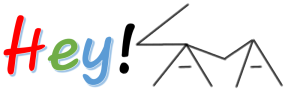When Amazon priced the 2nd generation Fire TV Stick at ₹2999 for Prime Day, it took a lot of self-restraint on my part to not purchase it instinctively. I had a few good reasons for not doing so, they being:
1. My TV itself is capable of DLNA streaming courtesy of Samsung AllShare and has the Netflix app on it, even as others might not be so useful
2. A first-gen Chromecast attached to one of the HDMI ports since the time of its US release, taking care of all the remote streaming needs
3. A Raspberry Pi 2 running LibreElec (and Batocera) to take care of Kodi and retro gaming needs
4. Lastly, a Windows tablet capable of streaming every possible content either through Chromecast, Plex or HDMI
Since I have a DLNA as well as Samba server running on my router allied with a USB 3.0 external hard disk, these disparate solutions, while being less than ideal, fulfilled every local and web streaming need I had. It also meant that the Fire TV Stick had a very small niche to fill – that of even lazier consumption and hence didn’t justify the price or the need. However, as you might have already guessed, something changed for this review to exist.
I had been on a trekking trip recently and it warranted that I forego of any unnecessary weight. That meant that my trustworthy Windows tablet didn’t find a place in my backpack. However, on the off chance that the hotel had a reliable net connection, I carried the Chromecast with me. Luckily, the hotel did have a stable 10 Mbps connection without AP isolation which was both a boon and a course. While it meant that I could use my Chromecast freely, it also meant that everyone else on the hotel network could as well. Chromecast might make for a great party device but unfortunately a poor personal entertainment one as I had other guests interrupting my viewing out of curiosity or the ignorant hope of viewing their mobile content on their room’s TV. This particular incident made a very good use case for the Fire TV Stick over the Chromecast and eventually led me to purchase one.
Of course, I wouldn’t have purchased it for the listed price and the fact that it wasn’t listed at the Prime day sale price of ₹2999 during the September and early October sales made the decision difficult. However, the eventual impact of purchasing this device was ₹2200 courtesy of the ₹499 cashback on the ₹3499 sale price and a ₹450 cashback for using Amazon Pay coupled with the fact that the Amazon Pay balance I used was discounted by 10% on accord of an earlier top-up offer (3499 – 499 – 450 – 350 = 2200). With the device in hand, I went on my merry way of testing it in every way I could.
Out of the box:
The Fire TV Stick aptly comes in a fiery orange box which lists some of the apps offered on the platform. My unit, purchased in early October 2017, was imported in September and manufactured in August. The inner packaging, to go along with the fire theme, was in charred black and pretty compact. It contained the Voice remote, 2 Amazonbasics AAA batteries, HDMI extender, 5V/1A charger, 5-feet MicroUSB cable and of course the Fire TV Stick (not counting the manual and information pamphlets).
In the hand:
The Stick is definitely larger than any pen drive you might have ever seen but still fits in the palm of my hand. However, as you can see in the image, it is much larger than the first-generation Chromecast, so you need to ensure that you have significant clearance at the back (or side) of your TV. It weighs in at 31g on my scale, so it shouldn’t be stressing any HDMI ports while sticking out of them.
Starting it up:
As I have mentioned previously, the package comes with a 5V/1A charger and hence I initially decided to use the USB port of the same specification available at the back of my TV. However, the AFTV Stick was quick to show an ‘Unsupported USB Port’ message. While I am sure that I could have used the device off the USB port, I decided to plug in the charger anyway. Since the AFTV stick has 802.11ac MIMO WiFi support, it is dual band and catches the 5 GHz signal reasonably well, when compared to my iPhone. I was expecting the device to be already associated with my account like my Kindle was on first login, but that was not the case here. Curiously, the device was registered as my 2nd Fire TV Stick and I suppose it was so as I had previously paid for and then subsequently cancelled an order of the Fire TV Stick.
The OS:
It shouldn’t be a surprise that the entire Fire TV OS revolved around Amazon Prime Video. In fact, that is the only app that the device comes installed with. Others like Hotstar and Netflix are added to your account in the cloud but the download has to be initiated manually. The usable storage capacity is displayed as 5.94 GB which isn’t much, especially if you are considering using the video download options for offline viewing. Out of the box, the OS version was 5.2.4.2 and the Fire TV Home version (which I presume refers to the interface) was 5.7.3-20. The immediately available update changed the OS version to 5.2.6.0 and the Home version to 6.0.0.0-264. However, the underlying Android version is 5.1.1 and coupled with the 1GB of RAM made things a bit interesting as described below. Irrespective of the update, the look remained the same and consisted of the Home, Movies, TV Shows, Apps and Settings tabs.
Apps and Interface:
As I have mentioned previously, the AFTV interface revolves prominently around Prime Video. The Home tab displays the recently used apps first, followed by the installed ones and then a whole bunch of rows specific to different genres of Prime Video. Similarly, the Movies and TV Shows tabs are completely dedicated to Prime Video. The Apps tab is where you would go to explore the entire app collection while the Settings tab includes the myriad of options that Android usually offers pertaining to display, sound, connectivity, accessibility and developer options.
Fire TV’s use of Android implies easy availability of streaming apps as long as they aren’t tied to Google Play services. Hence, most of the third-party apps work just fine. The available apps are those available on the Indian Amazon Appstore and hence one can take a look at the options available prior to making a purchase. However, as depicted on the box and in the ads, it covers most of the prominent Indian streaming services including Hotstar, Voot, Eros Now, Gaana and Jio TV. Additionally, TV news apps like NDTV, Times Now, India Today are available along with some international ones. However, most noticeable is the lack of an official YouTube app. The Youtube.com app present on the Home screen is just the mobile website running on Chromium. As a result, it is sluggish and the quality barely exceeds 480p which can be a major deal breaker for some.
An integral part of the user experience is the use of the remote and its accompanying voice control. The remote’s controls are pretty well done for navigation purposes, including the use of the playback controls to directly execute some options as against having to scroll to them. The controls work fine within the apps as well which is a big plus. Unlike other streaming devices like the Nvidia Shield which oddly include only navigation controls, the AFTV remote makes efficient use of the playback controls which is most evident when using Prime Video. The Voice control also does a good job of recognising the context of search and pops up relevant suggestions when it is unavailable to exactly determine the term being spoken. At the time of writing this review though Alexa hasn’t still been enable for the AFTV Stick though I can’t imagine it is too far off considering the launch of the Echo devices.
If you happen to lose or break the remote, then Amazon has already provided apps for Android and iOS which are software clones of the remote. They also contain added features like a keyboard which makes typing passwords, codes, searches must easier and the replacement Voice Remote at ₹1999 a redundant purchase. Alternately, the AFTV Stick supports HDMI-CEC, so if your TV supports it, the TV remote does a good job of navigating through the interface.
Tinkering:
One of the true tests for any media streaming device is to see how well it handles Kodi. Since Kodi isn’t officially available on the Amazon App Store, it has to be sideloaded. Luckily, Amazon has kept the ADB and Unknown Sources installation options easily accessible and that implies easy sideloading of most Android apps. I say most since apps that rely solely on the Google Play framework will not work at all. Luckily, this list is not that expansive and to a large extent includes apps from the Google stable.
The most common option to sideload apps that you will come across the web is to use the Downloader app from AFTVnews. However, this app isn’t officially available on the Indian Amazon store and while there are ways to get it on board the AFTV Stick, I found the most convenient option to be the Apps2Fire app. It allows one to directly install or upload the file to the AFTV Stick. I found the install option to be a bit whimsical as it failed on multiple occasions with exceptions since it used ADB, but the uploaded APK files could be installed just fine by using ES Explorer on the device itself. In case of Kodi, my Android device, as most these days, was running the 64-bit version of Kodi from the Google Play store and the same couldn’t be directly installed on the AFTV Stick since it only supports the 32-bit version. I was able to get AirPlay working on the device as well using Air Receiver but it worked well mostly for music. Screen mirroring wasn’t of such great quality even at High settings and video failed to mirror completely.
The remote works remarkably well with Kodi, though that might not be the case with other sideloaded apps. Since a lot of the apps are made only for touch, I would recommend sideloading the ‘Mouse Toggle’ app first as it enables a mouse pointer within these apps and thus makes them accessible. Thus, I have to recommend the use of a Bluetooth mouse when using most sideloaded apps though a Bluetooth keyboard may not be as essential on account of the mobile apps.
Performance:
Before giving my subjective opinion on the performance of the device, I decided to benchmark it using Geekbench 4. For a device that essentially has the same hardware as my Galaxy S3 did 5 years ago with its low-end 1.3 GHz Mediatek MT8127 quad-core Cortex-A53 processor and Mali450 MP4 GPU, I wasn’t expecting much. True to form, the CPU scored only 432 and 1072 in the single and multi-core tests respectively while the GPU scored 778 in the Compute test. For reference, my iPhone 7 had scored 3460, 5890 and 12740 in these tests previously.
Benchmarks don’t determine real life performance, so I don’t pay much attention to them. However, in case of the AFTV Stick, the performance (or lack thereof) is perceptible during regular usage. Of course, if your main usage is limited to only using the Prime Video or Netflix app, you wouldn’t notice much as the interface is quite fluid in those cases. However, running a number of apps, especially sideloaded ones like Kodi and returning to the Home screen had an immense impact on the performance of the device. On occasions it took over 10 seconds to load the Home screen, presumably because the device was repeatedly running out of its lowly 1 GB RAM while running Android Lollipop. On one occasion, the device even rebooted, unable to cope with the demands of multiple app switching. This kind of performance issues are also evident when navigating the interface after starting an app installation. For the price point, it may be difficult to fault the device but that doesn’t change the fact that that device is a bit underpowered for its interface.
Interface aside, the main concern is whether the device is able to playback efficiently. Since this is only a Full HD device and not a 4K one, it doesn’t need to support H.265/HEVC content over the web since most of the HD and Full HD content is in H.264. Hence, it is no surprise that all the streaming services work fine on the device even at 1080p60. The playback interface can be a bit sluggish at times but not observably so. However, my local library does contain quite a bit of H.265 content and since the product page lists H.265 support, I decided to have a go at it using VLC and Kodi. As it turns out, H.265 support is quite limited. I started with two 10-bit HEVC videos encoded with the Main profile at 1.5 Mbps and 900 Kbps bit rate and both failed to play. While VLC was at least able to playback the audio, Kodi simply hung up. Things were far better when dealing with lower quality HEVC videos as 8-bit, 720p ones at around 800 Kbps worked just fine. On the audio side, it supports 5.1 Dolby Digital Plus support and up to 7.1 HDMI audio pass-through which is as much as you can expect for Full HD viewing.
Conclusion:
The Fire TV Stick is a good if not unremarkable piece of hardware for its price, especially during the sale, for what it offers. If you don’t happen to have a Smart TV or a Chromecast, then I would recommend picking this one up immediately since it adds the most effective means of consuming the Prime Video membership. Without Prime, this device doesn’t make much sense.
On the other hand, the compromises made to bring the device down to this price are quite evident. The interface can struggle at times, even going to the extent of rebooting the device under heavy load. The archaic Android version doesn’t help as well though Amazon does a good job of hiding it under their Fire OS skin. However, on the first day itself, I had repeated issues of the TV switching on due to HDMI-CEC activation on the AFTV Stick even though no one was anywhere near the remote.
The compromises on hardware as well as software front don’t do much to ruin the experience if you are living within the immediate ecosystem that Amazon presents you with. In fact, for its discounted price, it is a better option that Chromecast through Miracast mirroring on the AFTV Stick isn’t quite as intuitive or stable. Android TV isn’t much of an option since none of the devices are officially available, though it has the advantage of access to the Google Play store and the official YouTube app. The Mi Box costs nearly twice as much, isn’t much more powerful but offers 4K support while the affordability of the Nvidia Shield is questionable. Apple TV on the other hand makes little sense in India without official support and exorbitant pricing.
So, what’s my final opinion on the device? After much thought, I have decided to return the Fire TV Stick because it is difficult for me to live with the compromises compared to the benefits. Having said that, I would be more amenable to getting the 4K Fire TV dongle if it is released later in India and competitively priced since it is going to be future proof and the slightly higher firepower in terms of the higher clocked processor and 2 GB RAM is bound to help. I can’t imagine everyone else wanting to pay a higher price, especially if a 4K TV purchase is nowhere on the horizon and for those I would recommend the 2nd generation as a great home entertainment device.